1.Open Microsoft SQL Server Management Studio and connect to your database
2. Click the New Query button
3. Paste the following SQL script into your New Query page replacing YourDatabase with the name of your database.
EXEC sp_resetstatus [YourDatabase];
ALTER DATABASE [YourDatabase] SET EMERGENCY
DBCC checkdb([YourDatabase])
ALTER DATABASE [YourDatabase] SET SINGLE_USER WITH ROLLBACK IMMEDIATE
DBCC CheckDB ([YourDatabase], REPAIR_ALLOW_DATA_LOSS)
ALTER DATABASE [YourDatabase] SET MULTI_USER
4. Click Execute
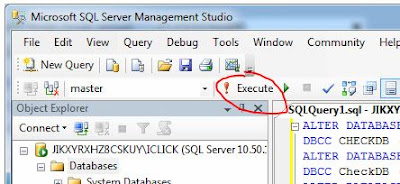
Your database should no longer be tagged as (suspect) and you should be able to access it.
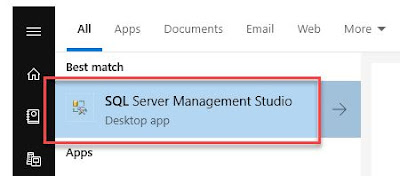
2. Nhấp vào nút New Query
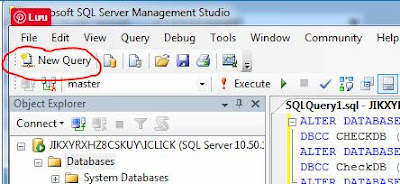
3. Dán tập lệnh SQL sau vào trang Truy vấn mới thay thế YourDatabase bằng tên của cơ sở dữ liệu của bạn.
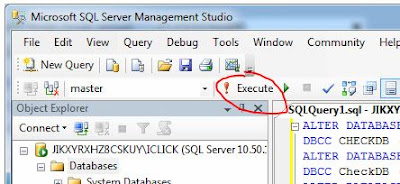
2. Click the New Query button
3. Paste the following SQL script into your New Query page replacing YourDatabase with the name of your database.
EXEC sp_resetstatus [YourDatabase];
ALTER DATABASE [YourDatabase] SET EMERGENCY
DBCC checkdb([YourDatabase])
ALTER DATABASE [YourDatabase] SET SINGLE_USER WITH ROLLBACK IMMEDIATE
DBCC CheckDB ([YourDatabase], REPAIR_ALLOW_DATA_LOSS)
ALTER DATABASE [YourDatabase] SET MULTI_USER
4. Click Execute
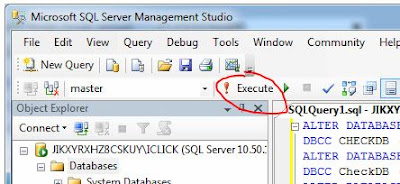
Your database should no longer be tagged as (suspect) and you should be able to access it.
--------------------
1. Mở Microsoft SQL Server Management Studio và kết nối với cơ sở dữ liệu của bạn
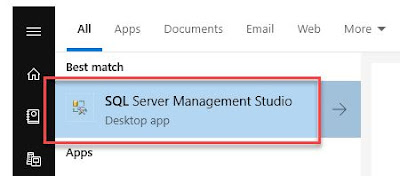
2. Nhấp vào nút New Query
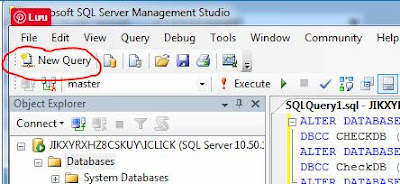
3. Dán tập lệnh SQL sau vào trang Truy vấn mới thay thế YourDatabase bằng tên của cơ sở dữ liệu của bạn.
EXEC sp_resetstatus [YourDatabase];
ALTER DATABASE [YourDatabase] SET EMERGENCY
DBCC checkdb([YourDatabase])
ALTER DATABASE [YourDatabase] SET SINGLE_USER WITH ROLLBACK IMMEDIATE
DBCC CheckDB ([YourDatabase], REPAIR_ALLOW_DATA_LOSS)
ALTER DATABASE [YourDatabase] SET MULTI_USER
ALTER DATABASE [YourDatabase] SET EMERGENCY
DBCC checkdb([YourDatabase])
ALTER DATABASE [YourDatabase] SET SINGLE_USER WITH ROLLBACK IMMEDIATE
DBCC CheckDB ([YourDatabase], REPAIR_ALLOW_DATA_LOSS)
ALTER DATABASE [YourDatabase] SET MULTI_USER
4. Nhấp vào Execute
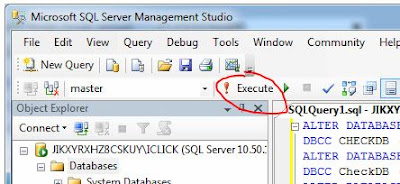
Sau khi chạy xong, Refresh databse nếu thành công thì database sẽ trở lại bình thường


Đăng nhận xét