Run gõ Regedit để vào registry của Windows
Tiếp tục tìm theo đường đẫn:
HKEY_LOCAL_MACHINE\SOFTWARE\Microsoft\Windows NT\CurrentVersion\Fonts
Bấm chuột phải vào key MS Sans Serif 8, chọn modify,
ở ô Value data bạn gõ thêm cái đường dẫn chứa tập tin sserife.fon vừa tìm được ở bước đầu, sau đó nhấn OK. Cuối cùng khởi động lại Windows


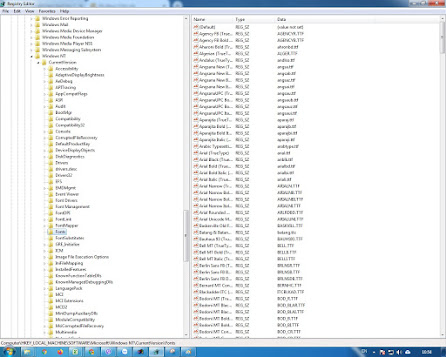
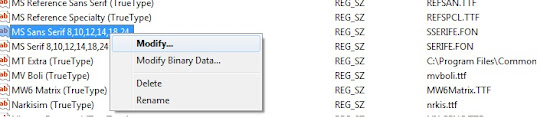


Cài Đặt Font Ms Sans Serif Cho Windows >>>>> Download Now
Trả lờiXóa>>>>> Download Full
Cài Đặt Font Ms Sans Serif Cho Windows >>>>> Download LINK
>>>>> Download Now
Cài Đặt Font Ms Sans Serif Cho Windows >>>>> Download Full
>>>>> Download LINK Aq